Lab 1: MysterResister - the Unknown Resister
PHYS 37100 - Fall 2025
Introduction
The majority of all measurements made in experimental physics are essentially voltage measurements. When we measure the resistance of an unknown object, we are really measuring a voltage and converting that to a resistance. A digital thermometer contains an element whose resistance changes with temperature, but when it produces a reading, it is really measuring a voltage and converting that to a resistance and then to a temperature, in whatever units you have selected on the thermometer. In short, if there's a property you want to measure electronically, you better be able to make that property cause a voltage change somehow. That's what we can measure (simply). This lab will explore the basics of how we measure voltage with an Arduino. Specifically, we'll make measurements to determine the resistance of an unknown resistor.
Goals
- Learn how to connect the Arduino and deploy a pre-written script
- Build a simple circuit on the breadboard
- Plot an analytic function
- Prepare a scientific document
Hardware
Construct a voltage divider circuit as shown. $R_{ref}$ will be the known resister, and $R_?$ is the unknown resistor. $V_{out}$ is the voltage measured by the arduino, and $V_{in}$ is the +5 V provided by the pins on the arduino as shown.
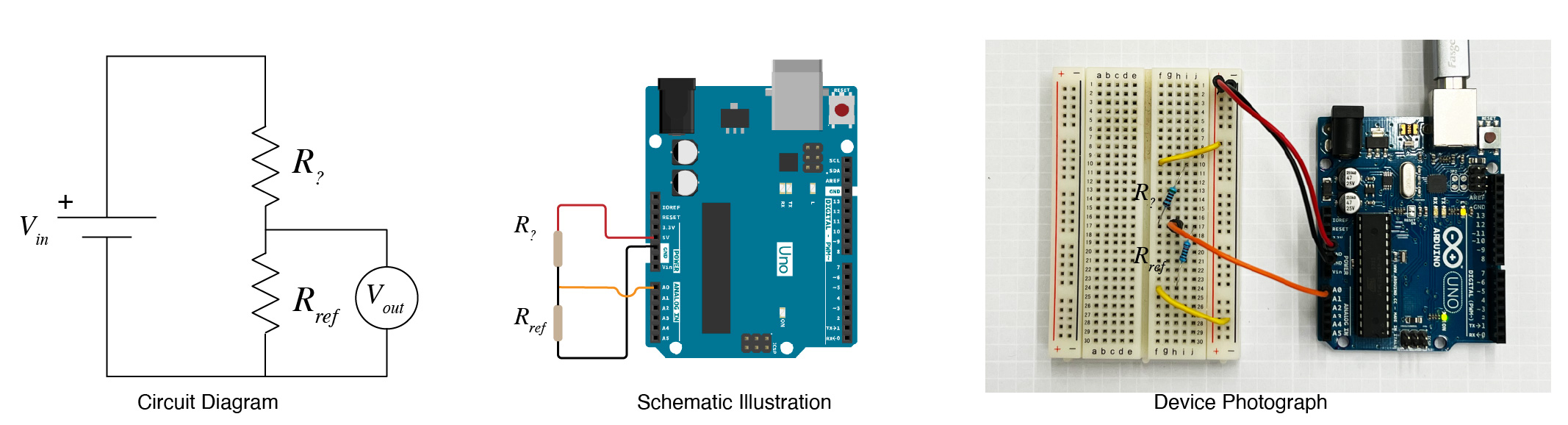
A voltage divider in three views. From left to right, a circuit diagram (most abstract), a schematic illustration, and a photograph of the working device (least abstract).
Software
The following code can be used to obtain the value of the $V_{in}$ from the Arduino. You can paste this code into the Arduino code editor as is, with no modifications necessary.
/*
CCNY PHYS 37100
Experiment 1a
The following is based on Public Domain Code available here:
https://www.arduino.cc/en/Tutorial/BuiltInExamples/AnalogReadSerial
In what follows, lines that start with // are comments and are not
pert of the program, just like this section.
`
*/
// setup() is a function that is run once at the beginning.
// Either when you first upload the code to the board,
// or after pressing the reset button
void setup() {
// To enable the computer to retrieve data from the board, we
// initialize serial communication at 9600 bits per second:
Serial.begin(9600);
}
// The loop() function runs over and over so whatever is contained
// therein will be repeated until while the arduino is on.
void loop() {
// The function analogRead() will
// read the input on analog pin 0:
// that value is stored in an integer variable called sensorValue
int sensorValue = analogRead(A0);
// The following line will send that variable to the
// serial connection and print the measured value
// in a range of 0 to 1023 where 0 is 0 Volts and 1023 is equal 5 Volts
Serial.println(sensorValue);
// We don't need a lot of measurements, so the delay function
// will insert a 1000 millisecond (1.0 second) delay between each
// loop.
delay(1000);
}
After you have created the sketch using the code above, upload it to the board and then open the serial monitor window (from the menu Tools->Serial Monitor). You should see a number that repeats (or slightly changes) every second. That is the value of the analog-in measurement.
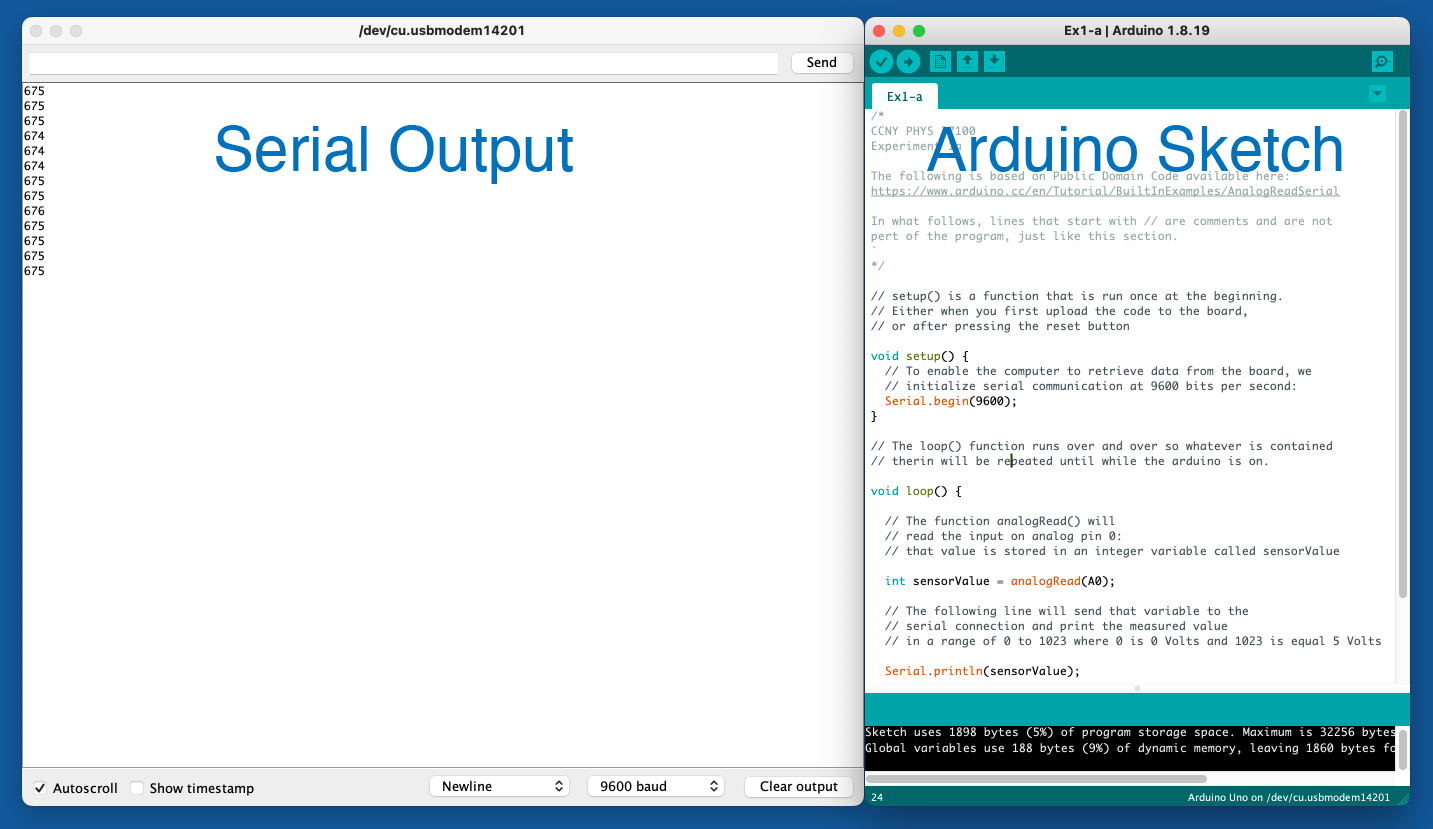
Two windows showing the Arduino code editor, and the serial monitor output.
Measurement
Use the arduino to measure the unknown resistor. You will be provided a known resistors in your kit to use as $R_{ref}$.
Analysis
Use your understanding of the voltage divider circuit discussed in class to convert your measured quantity to a resistance value in Ohms.
Prepare a plot of an analytical function (i.e. not data) that shows the relation between $V_{out}$ and $R_?$, given your value of $R_{ref}$. ; and $V_{in}$ of 5 Volts. That means $V_{out}$ is on the vertical axis, and $R_?$ is on the horizontal axis. Show that the value you obtained for $R_?$ lies on this curve. This tutorial might be helpful.
Also, include a short explanation that discusses and shows the limits of the resistance measurement resolution of this particular setup. In other words,how precise is your measurement?
Report
Due: 4 pm, Sep 29, via BrightSpace
To submit:
- A 2 page (or 3, but no more) typed report containing the following sections.
- Your results from measuring the unknown resistor and brief outline of steps taken to obtain that result.
- Include a calculate of the error in your measurement and report the error in your lab.
- The analytical plot of $V_{out}(R_?)$ form the analysis section above.
- A nice circuit diagram that you created yourself using a computer.
- A photograph of your arduino and breadboard circuit in the measurement configuration.
- Links to any coding you wrote.
Other notes
- You may not use excel or other spreadsheet software for plotting. We're doing real physics here, so we need real physics tools.
- Your math must be typeset i.e. not handwritten
- Do not include screenshots of code, but link to code online.