Very Basic Getting Started
This is for those that have never done anything with a Colab (python/Jupyter) Notebook
Go to your google drive and click the New button, then navigate in the menu until you find the Google Colaboratory option. Click that.
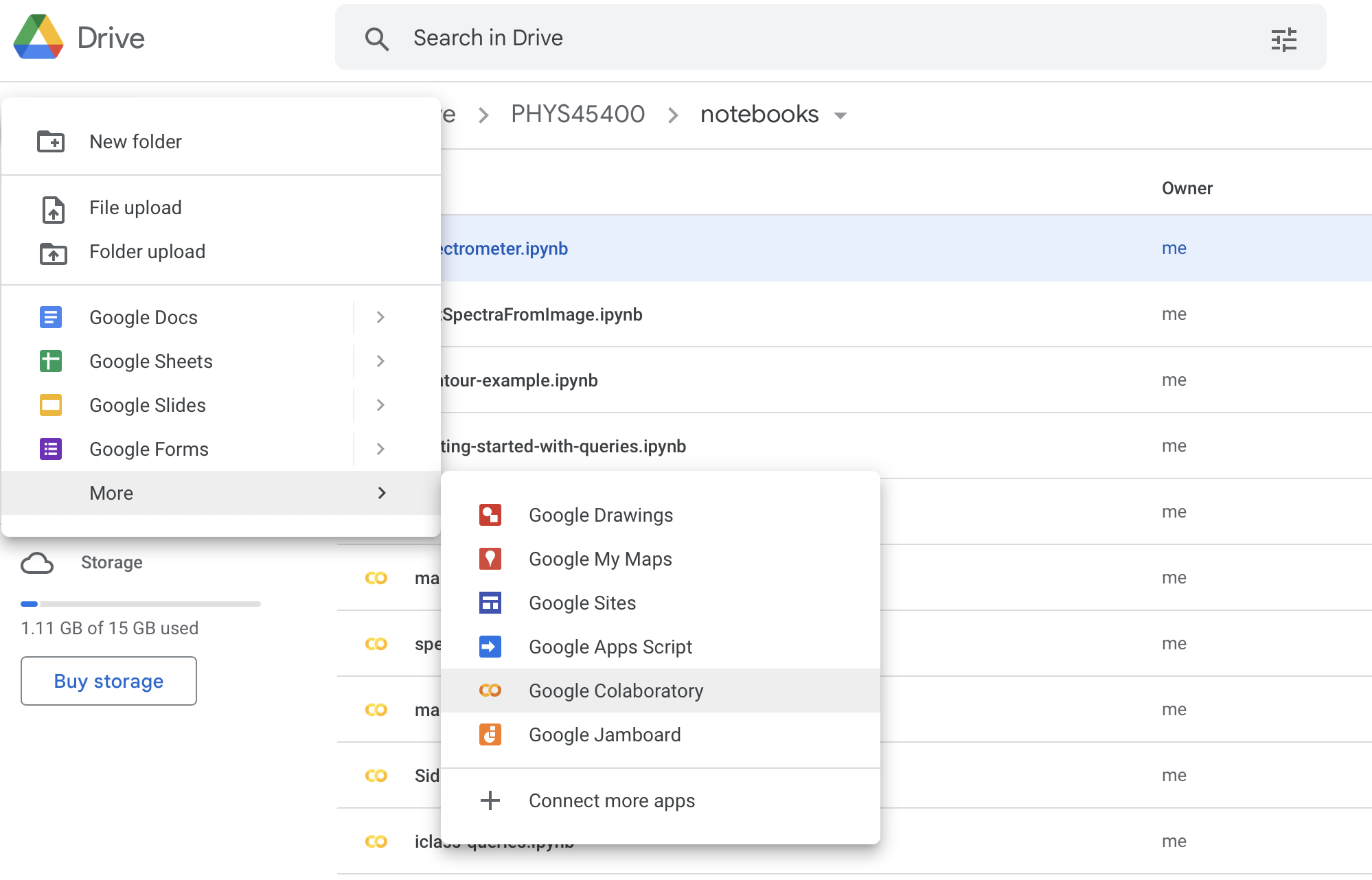
The notebook you just made will be called untitled and will contain one Cell. The Cell is where you write your code. You can click the little arrow to execute (i.e. run) the cell.
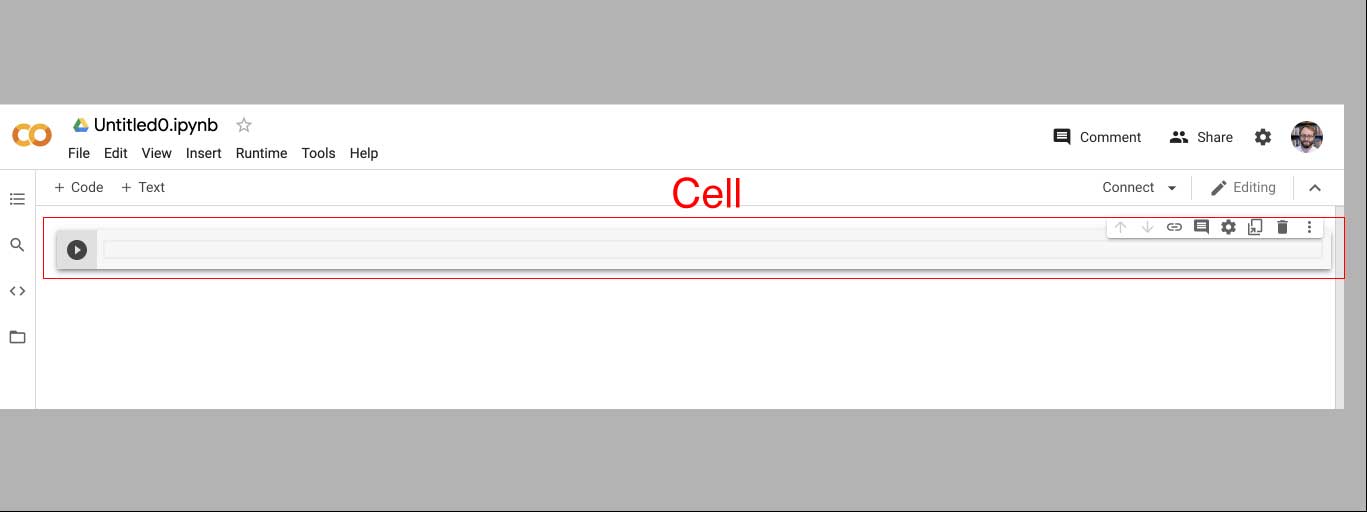
Just to make sure it's all working, you can type print('a message'), then run the cell, and you should see the message appear below.
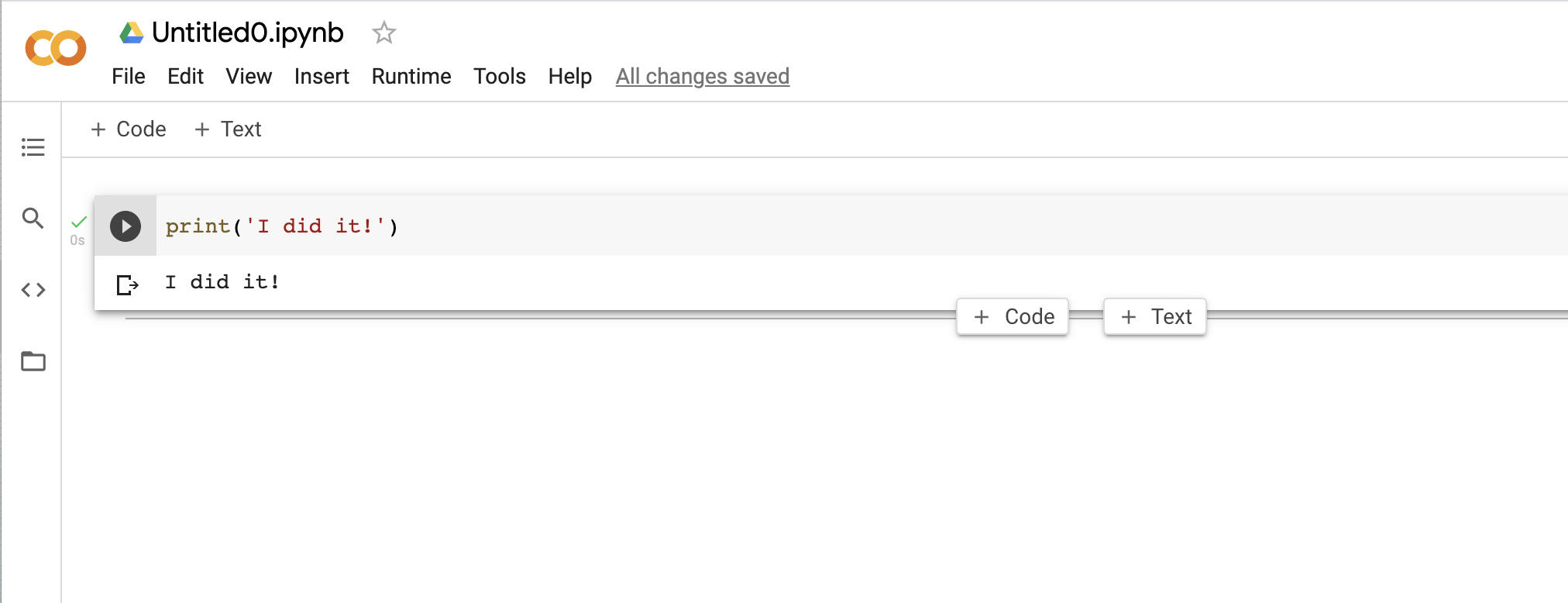
Of course we can do a lot more than just write messages. Math is easy to play with:
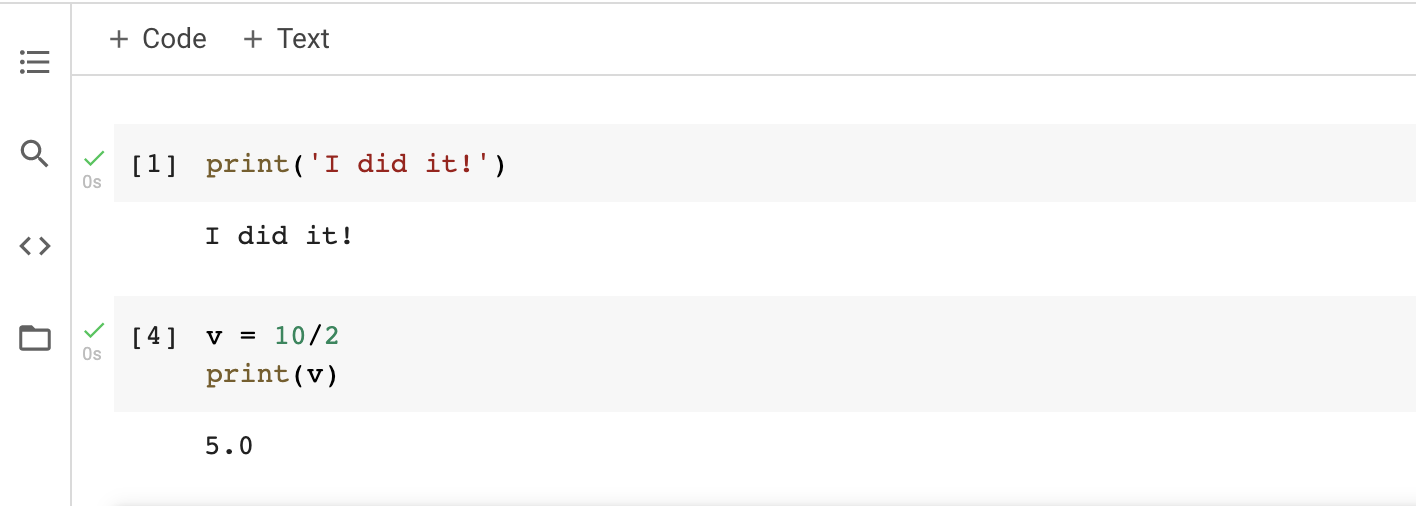
And so are words (aka strings in computer programming)
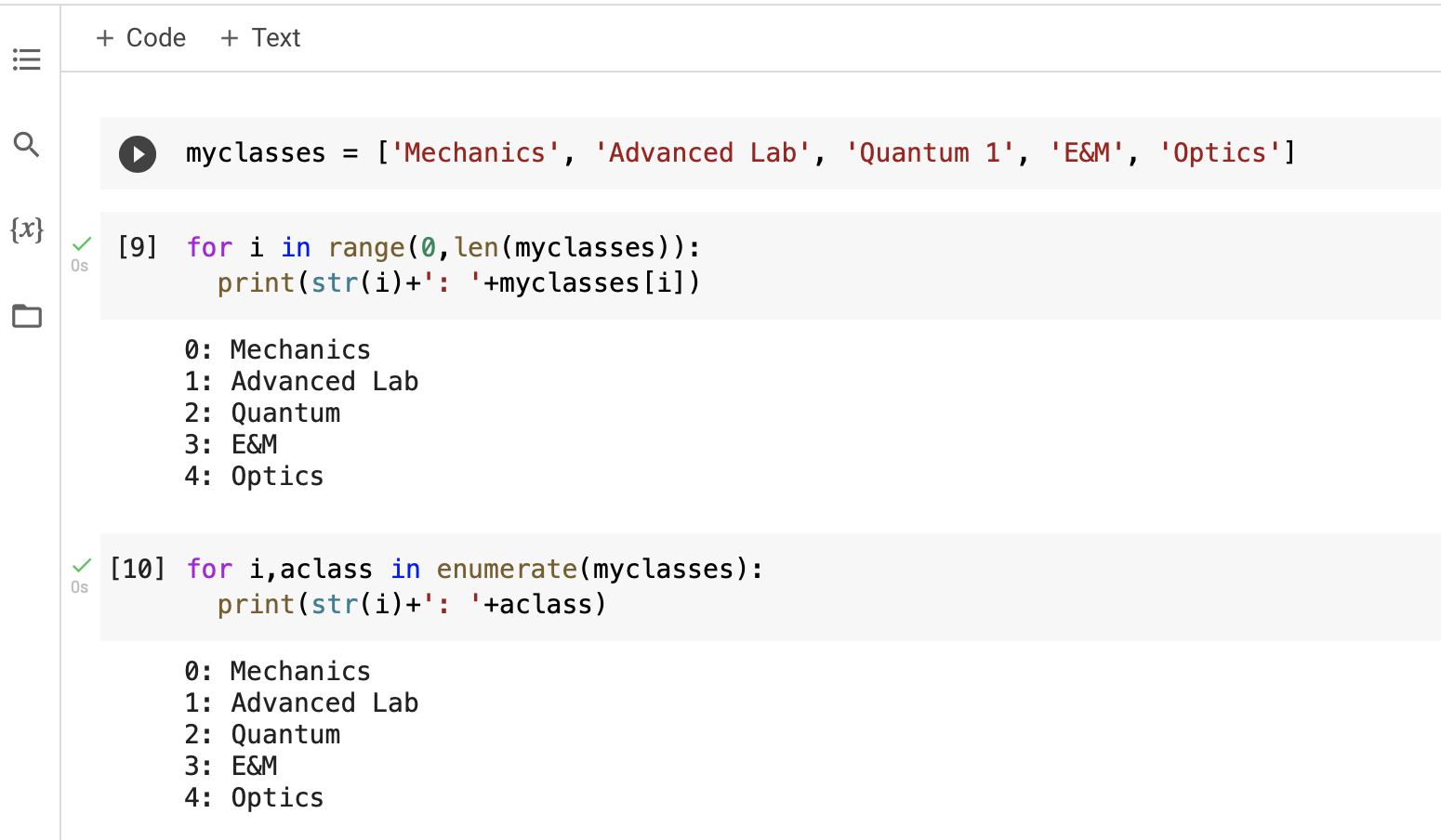
And of course, words and math are often useful:
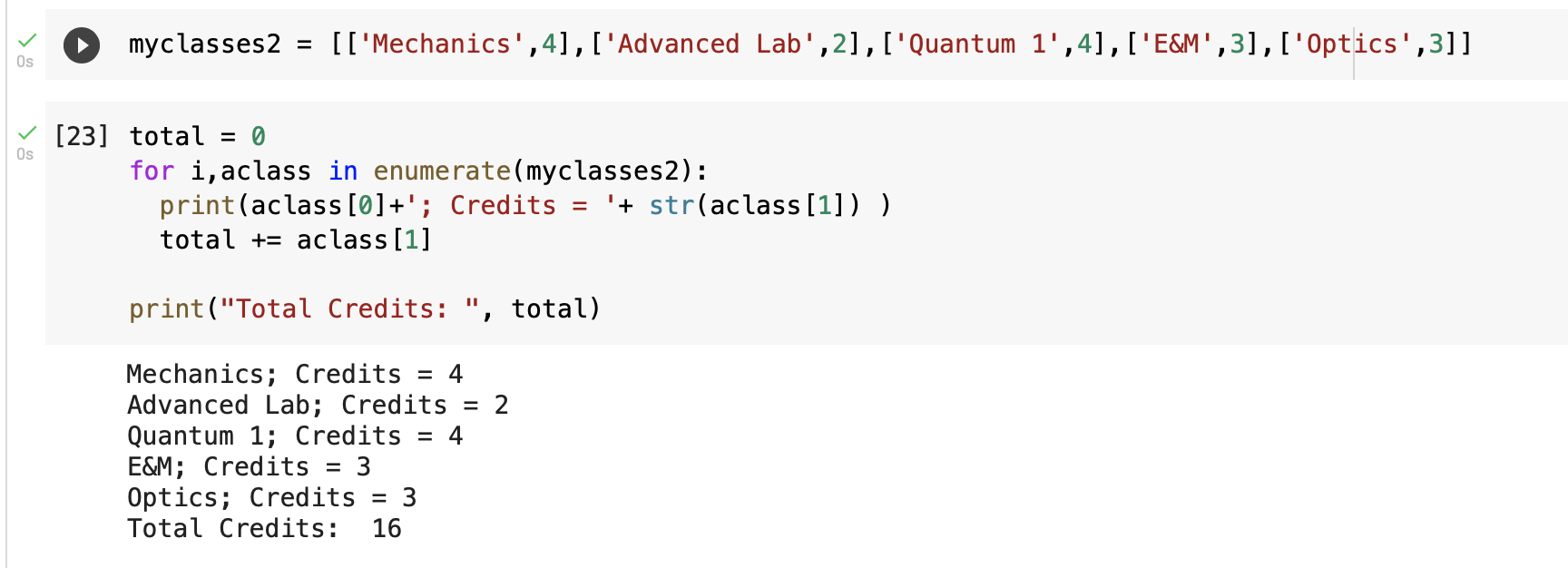
What to do next? Make your own class list and count up your credits!
You can also work through some of the examples here: Basic Python Intro